Get Free Samples, More Info and Pricing

Find Exciting LMS Deals Here & Deliver Amazing Online Training Today!
By submitting this form, you agree to the eSkilled Privacy Policy.
This support policy and procedure defines the service you will receive for both Free Support and Paid Support with eSkilled Learning Management System. It outlines the process we use in providing support, as well as detailing the procedure for lodging support tickets in our Help Centre, to ensure you receive the best level of support and care with eSkilled LMS.
Free Support includes onboarding support and support required that fits into these categories:
Note: Free support excludes administration and management of customers specific environment (see eSkilled LMS Operations and Management Tasks table for details)
Onboarding Training: All clients receive a Free webinar with up to Four (4) selected staff from the client’s organisation that covers a Learning Management System (LMS) overview of:
*A problem or defect is defined as a verifiable and reproducible software problem, or error, that causes a failure of the server or software to operate substantially in accordance with applicable end-user documentation. This excludes issues or errors caused by customer customisations of courses, reports or other functions edited by customers.

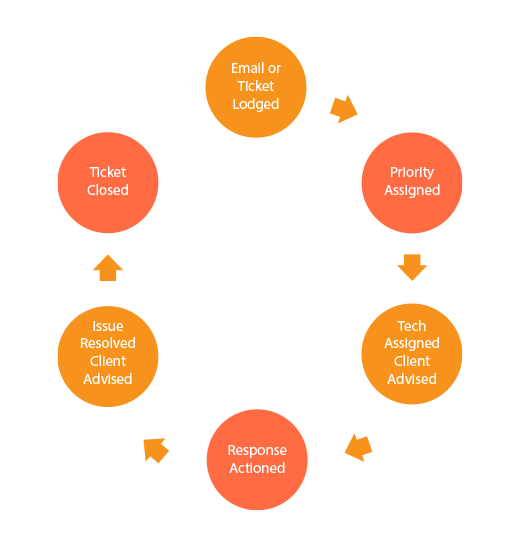
Before lodging a support request, we urge all clients to visit our Knowledge Centre to find tutorials on how to complete most functions in the eSkilled LMS, you can access our knowledge base by clicking HERE. We find most clients will find the answer they need here without needing to wait for a support response.
If you are unable to find the answer or have a critical support need, all support requests should be lodged through one of the two support ticket processes below:
This can be done in two ways:
The Help Centre is monitored 9am-5pm(AEST) Monday to Friday (excluding public holidays), requests for support outside of these hours will be actioned during the next applicable business hours session.
Upon receipt of the customer issue, our team will strive to provide a case number, priority, and next steps as quickly as possible. We always work to resolve issues as quickly as possible. Any issues not resolved within the initial response, will be investigated to determine the issue impact, priority level and response times as documented below. The following table outlines the Support Issues Description, Priority level and target response time for different issues reported
Emergency AFTER HOURS Technical Support – Critical Priority Tickets ONLY
For Critical Support outside of Monday to Friday (AEST) or on public holidays, clients must call 1300 884 811 and select “option 2” to get after-hours technical support. Only issues that fit the definition of critical priority will be handled through the after-hours support team.
The table provides an overview of the roles and responsibilities for Setup, Administration and Management of the eSkilled LMS
Fixes: Security and bug patches will be applied as required when available.
Maintenance: eSkilled will provide maintenance services to the system and clients will be made aware of any scheduled maintenance at least 24 hours ahead of time, except in the event of emergency maintenance that is required to protect and maintain the security and integrity of the system.
Updates: Where updates have been issued as a matter of High priority, eSkilled will notify you within 4 hours of receiving such notifications, on a business day, and work with you to schedule a suitable time to perform such fixes.
Backups: eSkilled understand that the backup and maintenance of data for servers is critical to your viability and operations. It is essential that certain basic standard practices be followed to ensure that data files are backed up on a regular basis.
Procedure: eSkilled utilises industry-standard software to control the Backup Process. The Systems Support team ensures that all backups are completed successfully and reviews the backup process on all servers daily. Logs are maintained to verify the amount of data backed up and the unsuccessful backup occurrences.
Backup Content: The content of data backed up varies from server-to-server. The primary data that will be backed up are:
Data files designated by the respective owners of the servers and in some instances System Data (Applications files for the server and other selected software installed on the server).
Data to be backed up will be listed by location and specified data sources. This includes a full copy of your database and any theme or code-based changes to the site.
Backup Types: Full daily backup which will include all files relative to the function of the site and the data stored within it. Data backups take place at a scheduled time outside of business hours. Special backups may be made for longer retention periods during special situations such as system upgrades and major projects and will be subject to request which may attract additional charges.
Paid Support: Includes all other Support not included in Free Support and Onboarding Training Definitions. These include, but are not limited to:
Customers have the choice of buying the support hour bundle that best suits their needs. The table below provides pricing for our eSkilled Paid Support Plans.

LEVEL 1 – Support Hour Bundle (LMS Administrator Support)
Any paid support will be requested by the customer through the following help centre processes:
Once the ticket has been reviewed, an estimate of timeframes and cost will be provided to the client for acceptance, prior to paid work being undertaken. Any estimates will be indicative only. eSkilled will keep documented records of all actual time spent on client paid support requests, and actual time spent will be deducted from the clients support hours.
Where the client has insufficient support hours credits, they will be directed to purchase a support bundle to cover their support needs.
eSkilled offers extra training support bundles to assist your organisation with furthering the skills of your team OR onboarding new staff to the system.
You can purchase a Training Support Bundle and simply book your training with our support team at support@eskilled.com.au

Training Support Bundles
If your RTO needs more data storage, you can get additional storage with these data add on packs. Find an add on package that suits your RTO’s needs today. Get in touch with us at support@eskilled.com.au to upgrade the data storage on your current subscription.
Contact Us
Level 13, 269 Wickham St, Fortitude Valley QLD 4006 (Main Office)
PO BOX 51, Fortitude Valley, QLD, 4006 (Postal Address)
140 St Georges Terrace, Perth WA 6000 (Appointment Only)
ABN: 71 635 775 656
ACN: 635 775 656
2023 eSkilled LMS. All Rights Reserved.
2024 eSkilled LMS. All Rights Reserved.
Easter Sale! FREE First Month + FREE 4-HR LVL1 Support Bundle - ENDS 30 APRIL 2024.

